Hi all,
so after a long break due to work etc, I have finally got back into working on my Star Wars gear. I started back by finishing off the Thermal Detonator.
So, having lost my first photos of this product, you will just have to imagine, but pretty similar to what Altair posted above, but a bit smoother (thanks April). I gave it all a sand back to reduce the layered effect of the printing then started layering up coats of aluminium paint. All up I put about 10 coats with a very light sanding after each three or four. I used blutac to mask the indented lines so that these wouldn't disappear under all the paint. Once I had a deep base I gave a single very light layer of metallic gold and then another aluminium followed by another gold. The intent of this final alternate layers was that when i brushed it back there would still be plenty of both gold and aluminium showing, but heavier on the aluminium.
![[Image: IMG_0001_zpsq2bejgeo.jpg]](http://i724.photobucket.com/albums/ww250/divebum13/IMG_0001_zpsq2bejgeo.jpg)
Once this was dried I then gave it a spray with satin black and immediately wiped it off. The effect here was to get the indented lined dark and to dirty up the surface, at the same time the wet solvent would take off some of the gold to give a dirty metal look.
![[Image: IMG_0002_2_zpswlzpioet.jpg]](http://i724.photobucket.com/albums/ww250/divebum13/IMG_0002_2_zpswlzpioet.jpg)
Now it was simply a case of inserting the electronics and putting the two halves back together. Having some of the black down into the equatorial inset made for a good weathering effect and finishes the look off pretty well, I think.
![[Image: IMG_0006_2_zps5k5i677z.jpg]](http://i724.photobucket.com/albums/ww250/divebum13/IMG_0006_2_zps5k5i677z.jpg)
![[Image: IMG_0005_2_zpshjdkeomq.jpg]](http://i724.photobucket.com/albums/ww250/divebum13/IMG_0005_2_zpshjdkeomq.jpg)
For the electronics I toyed with the idea of fully programable light sequences for a truly screen accurate lighting effect, but ended up just using flashing LEDs with about a one second repeat. The minor variations in impedance mean that they flash slightly out of sequence with each other and so it produces a random flashing sequence. (If someone can tell me how to upload a video I will drop the lighting sequence on here)
Now it is time to get back to my Biker Scout and try and get it finished in time to troop for the first time next month!
Hope this works. First attempt at uploading a video with photo bucket. This is the lighting on the thermal detonator.
![[Image: th_IMG_0007_2_zpssmbqzktm.mp4]](http://i724.photobucket.com/albums/ww250/divebum13/th_IMG_0007_2_zpssmbqzktm.mp4)





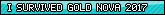






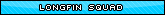


![[Image: lwMaSJq.jpg]](http://i.imgur.com/lwMaSJq.jpg)
![[Image: 6VRNmDz.jpg]](http://i.imgur.com/6VRNmDz.jpg)
![[Image: O0LYZMZ.png]](http://i.imgur.com/O0LYZMZ.png)






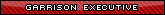







![[Image: gec.png]](https://www.501st.com.au/forum/images/groupimages/gec.png)
![[Image: kaizoku_sentai_gokaiger_henshin_hd_final...55xtn2.gif]](http://fc08.deviantart.net/fs70/f/2012/311/2/1/kaizoku_sentai_gokaiger_henshin_hd_final__by_infinheyty-d55xtn2.gif)





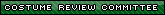
![[Image: 36487379910_dbb9166743_o.png]](https://c1.staticflickr.com/5/4426/36487379910_dbb9166743_o.png)
![[Image: IMG_0001_zpsq2bejgeo.jpg]](http://i724.photobucket.com/albums/ww250/divebum13/IMG_0001_zpsq2bejgeo.jpg)
![[Image: IMG_0002_2_zpswlzpioet.jpg]](http://i724.photobucket.com/albums/ww250/divebum13/IMG_0002_2_zpswlzpioet.jpg)
![[Image: IMG_0006_2_zps5k5i677z.jpg]](http://i724.photobucket.com/albums/ww250/divebum13/IMG_0006_2_zps5k5i677z.jpg)
![[Image: IMG_0005_2_zpshjdkeomq.jpg]](http://i724.photobucket.com/albums/ww250/divebum13/IMG_0005_2_zpshjdkeomq.jpg)
![[Image: T0ZvRQv.png]](https://i.imgur.com/T0ZvRQv.png)
![[Image: Eu2xjUD.png]](https://i.imgur.com/Eu2xjUD.png)